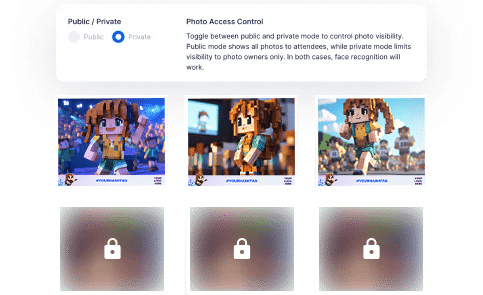
Event management can be a complex process, but with Photier, simplifying and securing this process is possible. The “Settings” section in Photier gives event organizers comprehensive control, allowing them to customize every aspect of their events.
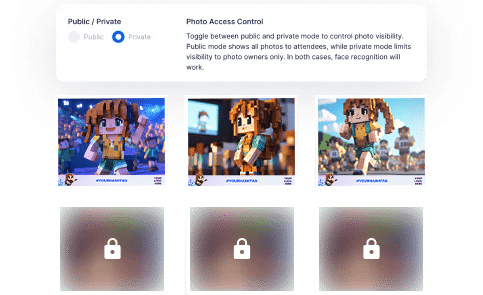
Photo Visibility
Photier’s ‘Public/Private’ event setting enables you to control photo visibility. The public mode allows all attendees to view the photos, while the private mode restricts visibility to only the photo owners. This is crucial for event photo sharing, as you can choose which photos can be accessed. This setting ensures face recognition technology is used to allow each participant to see only the photos that include them.
Foyer
The Foyer feature enables participants to message and interact on the event wall. This feature facilitates connections and sharing experiences among participants during live event photography, making the event more social and interactive. Participants sharing their memories with each other can enhance the overall engagement and satisfaction of the event.
Guest Photo Upload
The ‘Guest Photo Upload’ feature allows participants to upload their own photos and contribute to the collective memory of the event. This is especially ideal for wedding photo sharing or large corporate events. Face recognition technology ensures that each contributed photo is correctly matched with profiles, making photo management both efficient and user-friendly.
Accessory Recognition Control
The ‘Accessory Recognition Control’ allows participants to upload photos with partially covering accessories. This feature is ideal for sports event photo management or winter-themed events. Accessory recognition enhances Photier’s photo detection rate, ensuring accurate identification of participants’ photos under any event conditions.
Event Location and Custom Legal Terms
The ‘Event Location’ setting allows you to adjust the venue you set up while creating the event, sharing venue information and directions with participants. This is perfect for directing participants in large events. ‘Custom Legal Terms’ allow you to define legal texts according to your event’s needs, making event management and photo solutions completely personalized.
Photo Found Notification and Custom Event Code
The ‘Photo Found Notification’ setting lets you send customized messages to your guests when their photos are found, while the ‘Custom Event Code’ creates a unique 5-digit code for easy access to your event. This code can be easily used through the event photo sharing app, simplifying participation in the event.
Event Access Control Setting
Finally, ‘Event Access Control’ lets you open and close your event at any time. This means that while existing participants can still view photos, new participants cannot enter the event if it is closed. This feature provides maximum control to event organizers and helps prevent any security issues that might arise during the event.
With Photier’s easy and accessible event settings, you can make your events safer, more accessible, and personalized, providing your participants with an unforgettable experience. In our next article, we will learn how to actively engage event participants. Stay tuned and elevate your events to the next level with Photier!