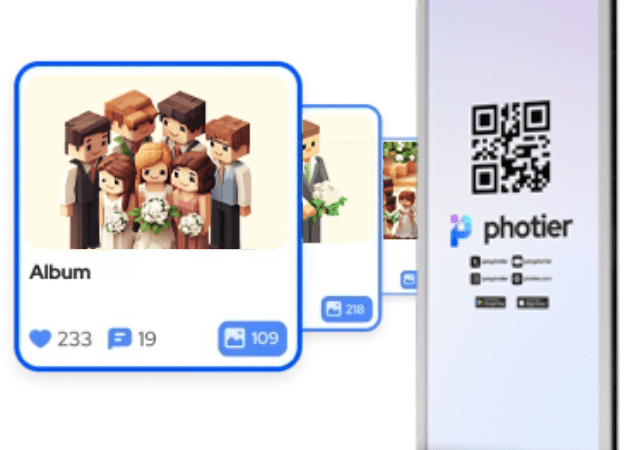
Weddings are special occasions when everyone makes unforgettable memories. But wedding photo sharing can become a problem when it comes to easily sharing these memories with guests. Do you want to deliver wedding photos to your guests in a fast and organized way? This is where QR code technology offers a great solution.
So, how to create a QR code for wedding photos? What are the practical ways to share wedding photos with QR codes? For both photographers and couples, QR codes make this process much easier by speeding up access to photos.
In this article, we will share answers to frequently asked questions such as how to access wedding photos with a QR code and how to send wedding photos to the client. Let’s take a look at effective and safe methods to quickly deliver special moments to your guests!
What does ‘QR Code for Wedding Photos’ mean?
QR codes can be defined as square-shaped digital codes and are used to provide quick access to information. Especially in event photography, this technology offers great convenience in recent years. QR codes, which have become one of the most practical ways to access wedding photos, allow guests to access their own photos with just a scan.
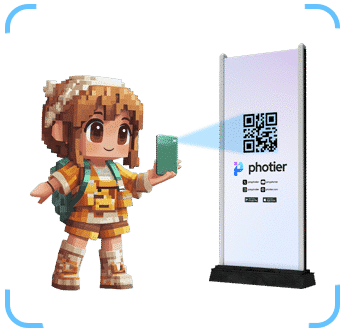
How to Use QR Codes for Wedding Photos?
- Program and Table Cards: You can use your QR codes in the wedding program or on the table cards. This way, guests can access the photos by scanning the code.
- Hall Entrance Boards: You can place boards with QR codes in the wedding venue so that everyone can access them easily.
- Digital Sharing: QR codes can also be used after the wedding by sending them to guests via e-mail or text message.
What are the Advantages?
- Easy Access: Guests can instantly access their photos by simply scanning the QR code with their phones.
- Organized Sharing: Each guest is ensured to see only their own photos, thus avoiding confusion.
- Fast and Secure: The QR code allows photos to be shared quickly and privacy is protected.
How to Create QR Codes with Photier?
Creating QR codes for wedding photos allows your guests to easily access event photos. Photier generates QR codes in advance, making it possible for your guests to log in to the event and access their photos. Here is the step by step process:
Step 1: Create Your Wedding Event
- Create your event by logging into the Photier panel. Add event name, date and other details.
- Select the event category and set the sharing mode (for example, invitees can only see their own photos).
- You can reach all the steps of creating an event with our “How to Create a Photier Event?” content.
Step 2: Generate QR Code and Event Code
- Once the event is created, the system automatically generates a unique QR code and 5-digit event code.
- The QR code allows guests to join the event. By scanning this code, guests can log in to the event page and take their place in the system.
Step 3: Forward QR Codes to Invitees
- Place QR codes on wedding invitations, table cards or entrance boards.
- Alternatively, you can share these codes digitally via email or text. So all guests can easily join the event.
Step 4: Upload and Match Photos
- Upload photos taken after the wedding to Photier. Photier’s facial recognition technology automatically matches photos with guests who have already logged in to the event and introduced their faces with a selfie.
This way, all guests get personalized galleries with a wedding-specific QR code, and couples get their wedding album at the end of the wedding!
How to Enhance Guest Experience with QR Codes?
QR codes allow your guests to easily access their wedding photos, making their event experience more enjoyable and seamless. This simple yet effective tool from technology adds both speed and organization to the photo sharing process.
1. Instant and Easy Access
Guests can scan QR codes during the wedding to log in to the event and start the process of accessing their photos. After the event, uploaded photos can be easily viewed via the same QR code. This instant access is a great convenience as it allows guests to quickly access their wedding memories.
2. Personalized Albums
Photier’s facial recognition technology makes it possible for each guest to see only photos of themselves. This way, photo sharing is organized and everyone gets a personalized experience. This system ensures that everyone receives an optimally organized album, while protecting the privacy of the guests.
3. Fast Social Media Sharing
Guests can easily share wedding photos on social media after viewing them via QR code, adding a different dynamism to photo sharing. Sharing photos quickly ensures that your event reaches a wide audience and celebratory memories become even more widespread.
4. Privacy and Security
Security is another key advantage of QR codes. Since the codes are generated exclusively for invitees only, people outside the event are prevented from accessing the photos. This safe environment allows couples and guests to enjoy the wedding memories without any worries in their minds.
5. Time Saving
Finally, QR codes offer time savings. Sharing wedding photos in the traditional way can be quite laborious for both couples and photographers. QR code technology, on the other hand, speeds up the whole process, allowing everyone to use their time more efficiently.
How Photographers Can Send and Sell Wedding Photos
One of the biggest challenges for wedding photographers is to organize and deliver hundreds of photos to the right people. With Photier, this process becomes quite simple. All the photographer needs to do is upload the photos to the event page. The system automatically organizes the uploaded photos with facial recognition technology and allows guests to access their own galleries via QR code.
This method saves time-consuming tasks such as manual sorting and eliminates the risk of errors. It also eliminates “When will the photos be ready?” questions from guests – everyone can scan their QR code and instantly access their photos. Make your business easier with Photier and offer your customers a faster and more professional experience!
If you want to monetize the photos you take, Photier PM (Profit-Maker) allows you to sell the photos you upload to events and earn all the revenue commission-free. QR codes and facial recognition technology make both selling and distributing photos easy, so all you have to focus on is the quality shots you take!
Try Photier to make your unforgettable memories easily accessible. Use your time efficiently and make your wedding unforgettable by providing a personalized experience for all participants!