Solutions That Make the Event Stand Out
The easiest and fastest way to share photos, with features tailored to your specific needs


Event Management
Participant Interaction
Branding
Advanced Features



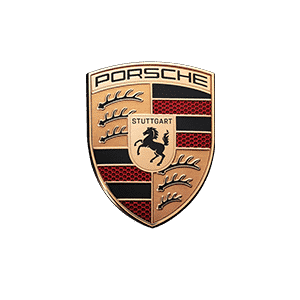





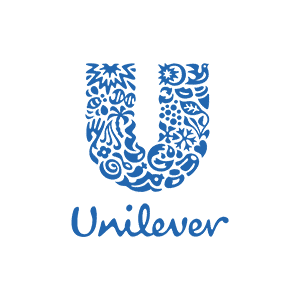


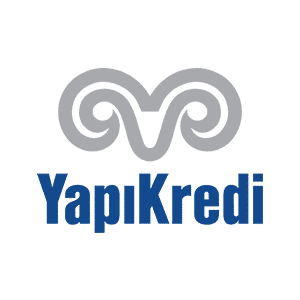





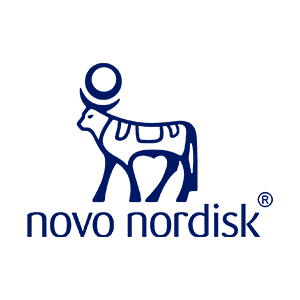
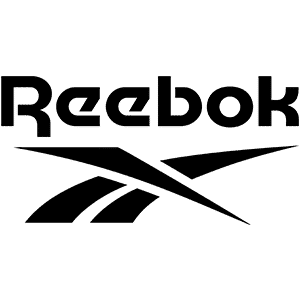



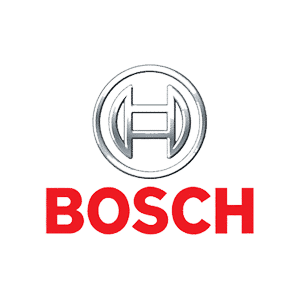

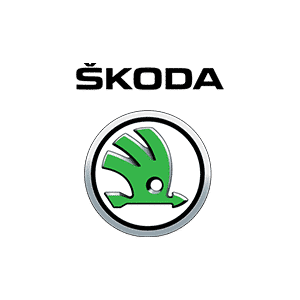
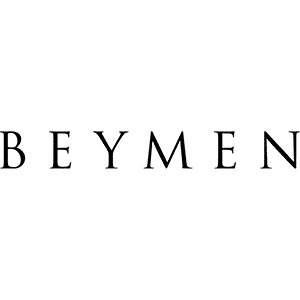



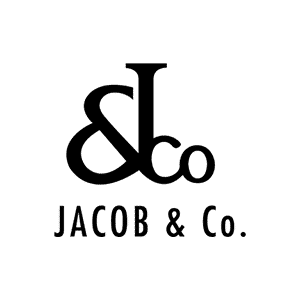


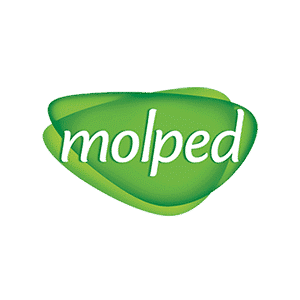

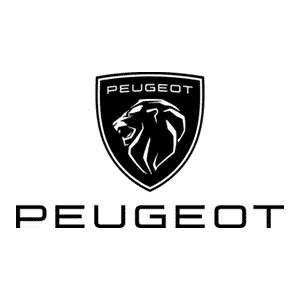




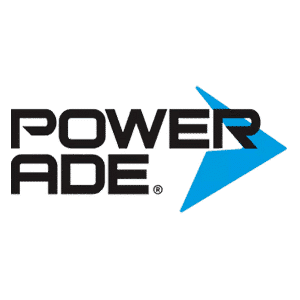





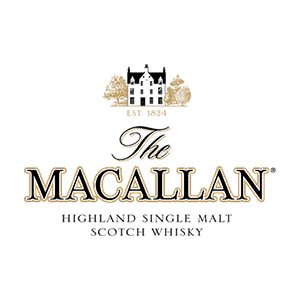








The World’s First
Photo Distribution Platform
Powered by
Facial Recognition Technology
9+
Year
500 K
User
10 Mil
Photograph
7 K
Events
Frequently Asked Questions
What is facial recognition, and how does it work?
Facial recognition systems work by capturing an image of a person's face and analyzing its features, such as the distance between the eyes, the shape of the nose, and the contour of the jawline. These features are then converted into a digital representation, often referred to as a 'faceprint.' When another image of the face is captured, the system compares it to stored faceprints to find a match. In Photier, this technology is used to identify event participants and automatically distribute their photos to them. Photier uses face data solely to search within the photos uploaded for the event, ensuring privacy and focused functionality.
How can I add a Photographer / Uploader?
To add a Photographer or Uploader to your event, log in to the Photier panel and access the events page. Navigate to the 'Photo Upload' section where you can enter the email address of the person who will be uploading photos. The system will then send a unique link to the provided email address. Using this link, the designated person can upload photos to the event. Keep in mind that photos uploaded by photographers will reduce your Photis. This process allows for efficient photo management and ensures that all event photos are centrally organized.
How to add frames to event photos?
To add frames to event photos, go to the event and navigate to the 'Marketing Tools' section. From there, you can select or upload the frames you want to apply to your event photos. This customization allows you to enhance the visual appeal of your photos, adding a unique touch that reflects the theme of your event.
How to change the cover photo of the event?
To change the cover photo of your event, go to the Events page in the Photier panel and navigate to the 'Marketing Material' section. Here, you can either select a pre-chosen cover photo or upload your own custom image. The cover photo serves as the main visual that attendees will see first when they access the event, making it an important aspect of your event's presentation. By customizing the cover photo, you can ensure it reflects the theme and tone of your event, providing a visually appealing and engaging first impression for your guests.
Can I use my Photis at more than one event?
Yes, you can use your Photis across multiple events on Photier. The Photis you purchase are not limited to a single event; they can be flexibly used for any event you create on the platform with all feature sets. This allows you to manage photo distributions efficiently across various occasions, making it easier to plan and allocate your resources. If you need more Photis or have any questions about usage, you can always contact [email protected] for further assistance.
How to upload photos to the event?
To upload photos to the event, you have two options: uploading them yourself or adding a Photographer/Uploader. To upload photos yourself, log in to the Photier panel, go to the event page, and click the 'Upload Photos' button. This allows you to directly upload photos from your device. Alternatively, you can add a Photographer or Uploader to handle this task. You can do this by navigating to the 'Photo Upload' section in the event settings, entering the email address of the person responsible, and sending them a unique link. They can then use this link to upload photos to the event. Both methods ensure that your event photos are organized and easily accessible for all participants.
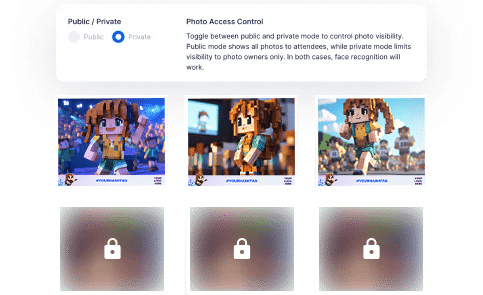



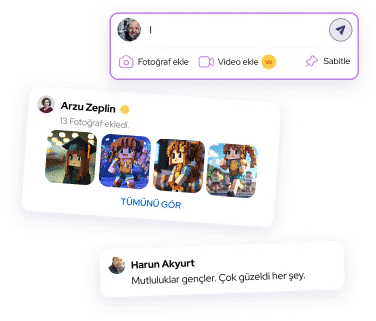
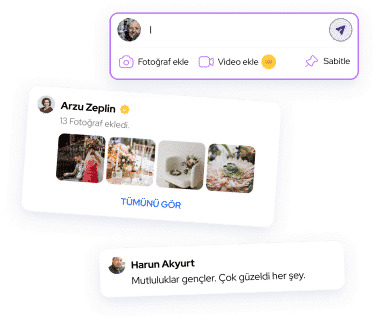
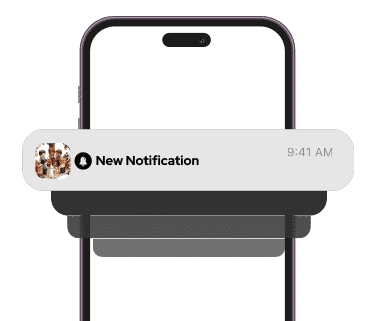


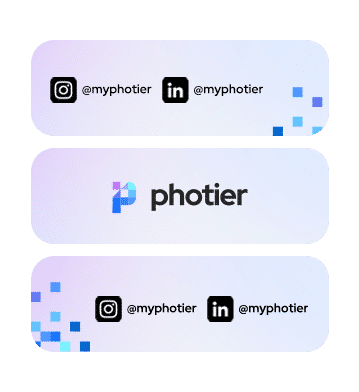
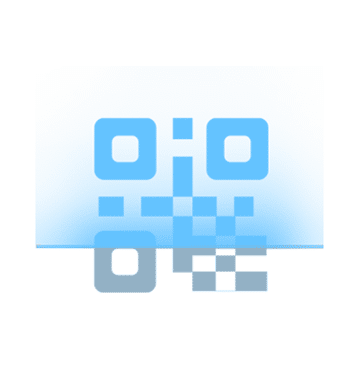
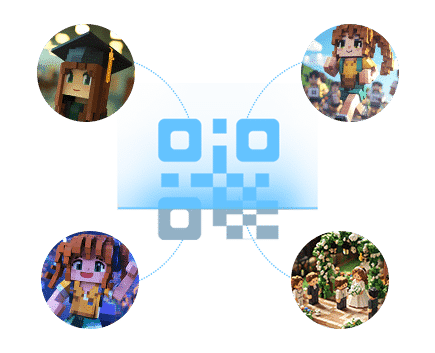


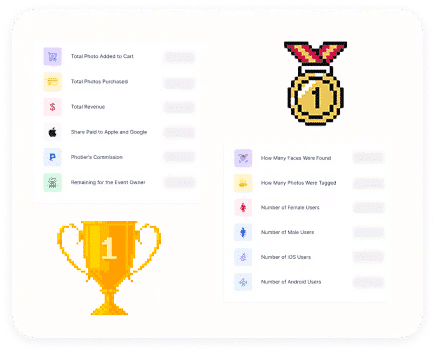
When creating an event, you can choose in the dashboard or mobile app whether photo access will be public or private. In public events, all participants can view every photo, while in private events, guests can only see their own photos.