Photier Profit Maker
is Photographers'
Smartest Partner
Upload your event photos and turn them into commission-free sales with Photier's smart face recognition matching.
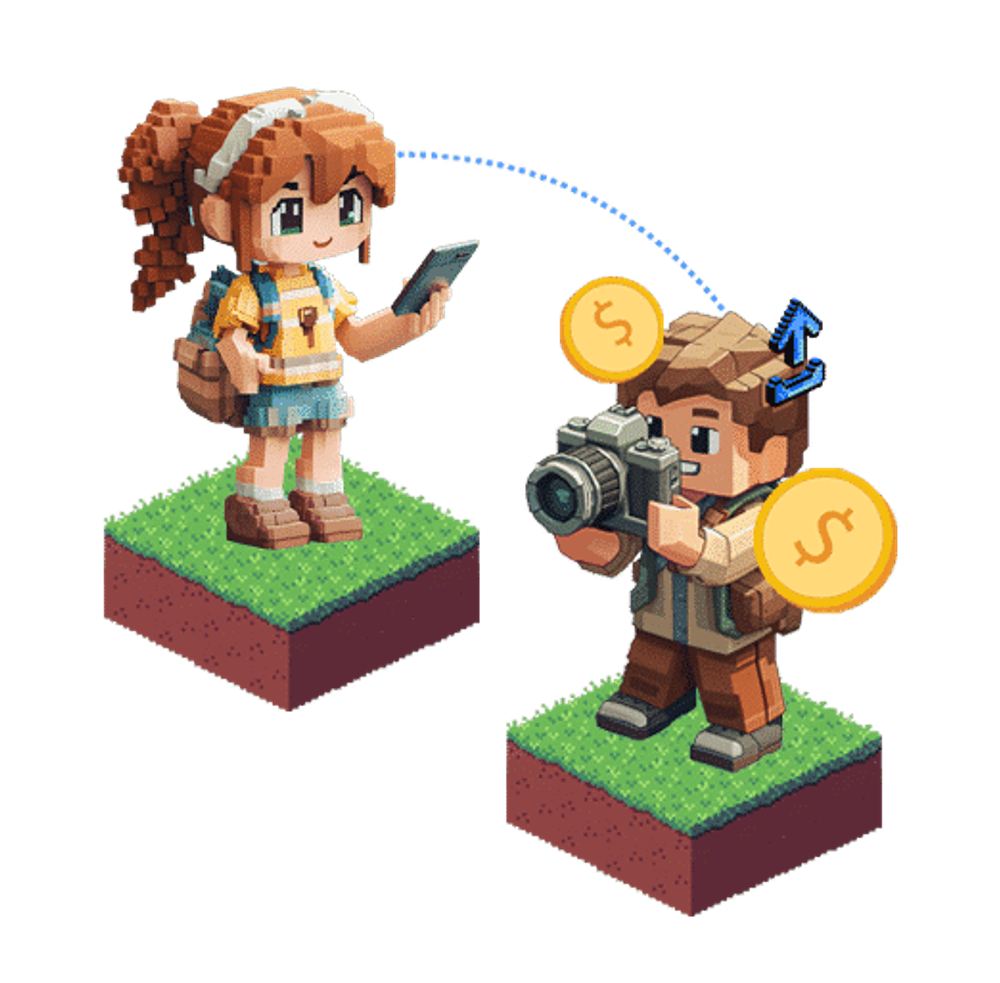
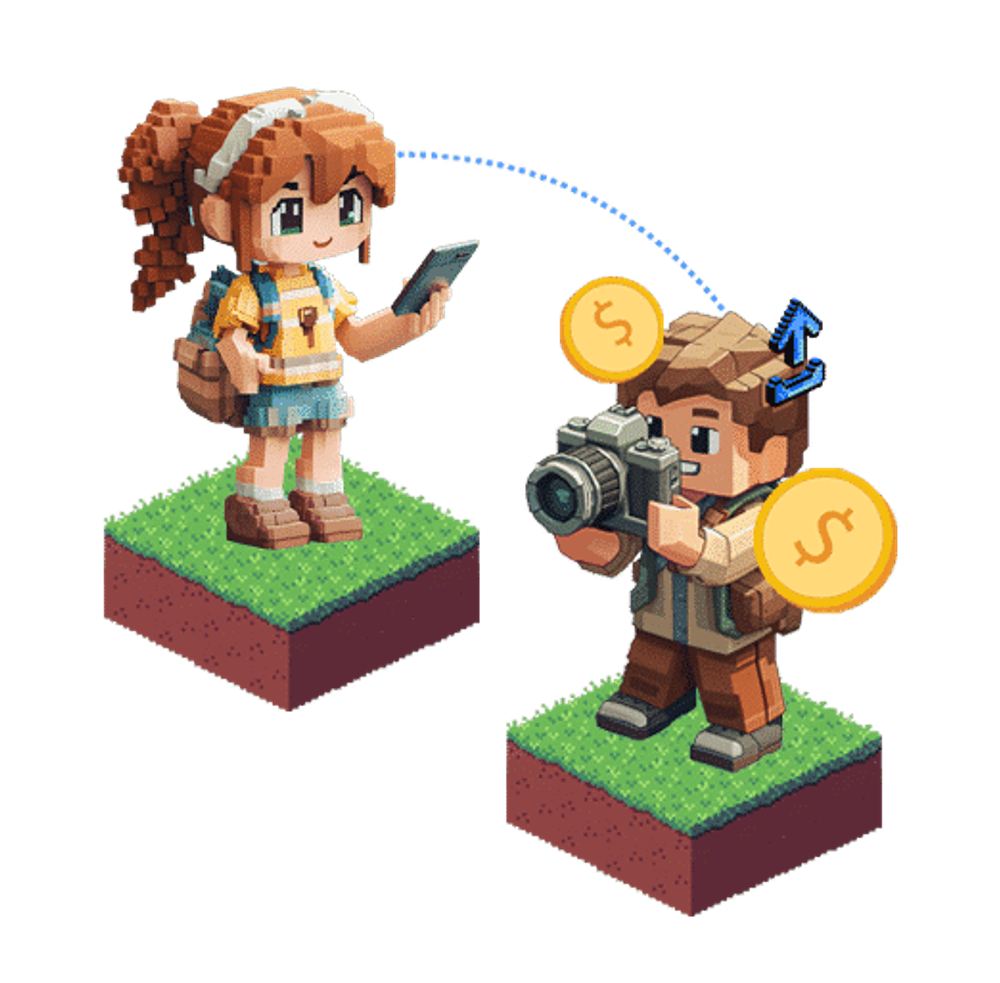


































































































































Product Features and Benefits
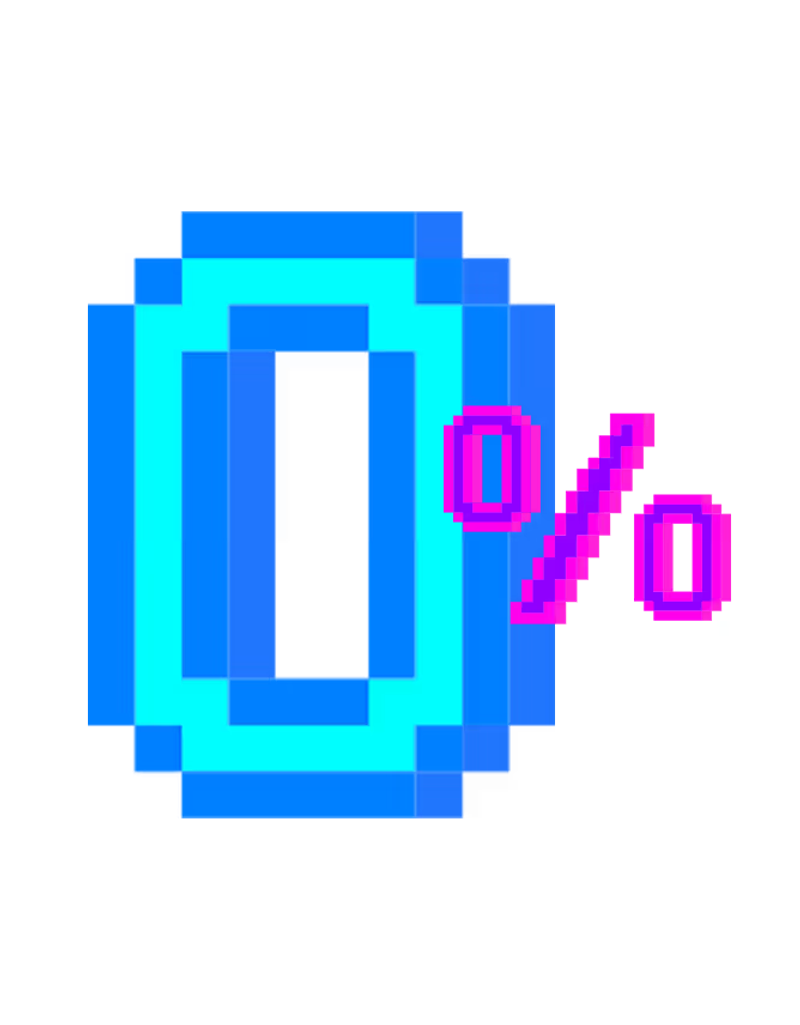
No Commission
All income from your photo sales belongs to you. Photier does not receive commission from photo sales except for store commission in sales made through app stores.

Pricing
You are in complete control of how much you want to earn by setting the prices of the photos as you wish.

Duration
Photos can be purchased even months after shooting. By offering photos from past events for sale, you can also generate income in the long run.

Storage
You can upload up to 1000 photos to each event in high-quality. No more worries about storage space.

Sales
You can sell through app stores. You can also create coupon codes that allow photo owners to buy directly from you.

Sharing
Photo owners see photos with low resolution and watermarks. When they buy, the watermark is removed.
How Photier Works
in 3 Simple Steps

Event is prepared
Create an event in just a few minutes. All photos are securely added to the event page.


Guests join via mobile
Attendees join the event via QR code on the mobile app and introduce themselves with a selfie.


Photos are delivered instantly
Photier face recognition technology matches photos with their owners instantly. Starts sending photos while the event is still ongoing.

Purchased with one click
Photos are displayed with watermarks. Owners can instantly purchase their favorite shots with just one tap, using in-app purchases or redeeming a coupon code.

Where Is It Used?
What Our Partners Say About Us

We've used Photier in nearly 1,000 weddings over the past 10 years. At this volume, system reliability is everything—and Photier has never let us down...

Photier has been eliminating the hassle of photo searching for couples and guests for 9 years. A revolutionary service in wedding photography.

I expect high standards from every component that affects my business, directly or indirectly. Photier is a highly reliable partner—accessible wheneve...

The instant sharing feature greatly facilitated employees and the organization process.

The platform provided great satisfaction by capturing runners moments. We received very positive feedback among Istanbul Marathon participants.

We served 50 to 20,000 participants in more than 200 events. We had a flawless experience every time.

We have been successfully collaborating with Photier at Istanbul Marathons for 3 years. They manage high-volume operations smoothly.

We successfully managed high-volume projects like Elidor Keratin Launch with Photier.

Participants loved photo access at Euro 2024 events. It was a great experience.




